Remote Assist: Using a Windows-based laptop or tablet, a caregiver or technician can operate the system remotely via an on-screen virtual keypad—ideal for assisting bathers from a nearby location.
Advanced Customization: For trained professionals, Smart-Link provides access to detailed system settings for customizing bath function and performance. Note: This feature is not intended for direct use by the bather.
Once connected via Bluetooth, the downloadable Smart-Link software opens the MyControl panel, enabling intuitive, slide-icon customization. This makes it easy to adjust the system to accommodate a user’s age, size, or physical abilities.
Note: MyControl ships with standard default settings. Use Smart-Link only under the guidance of a qualified technician for custom configuration.
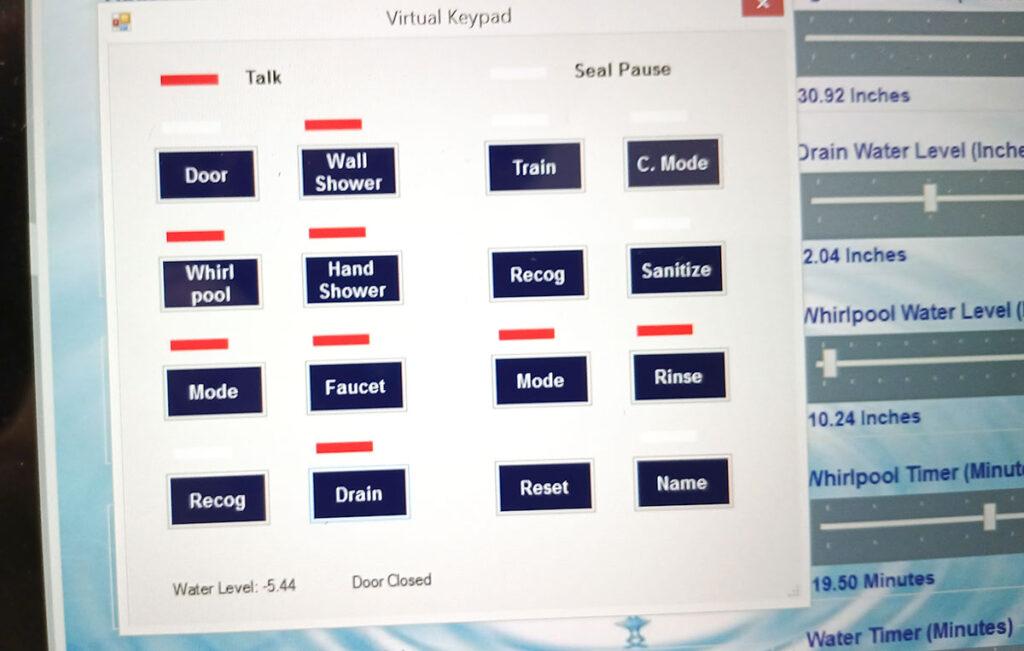
On-screen virtual keypad
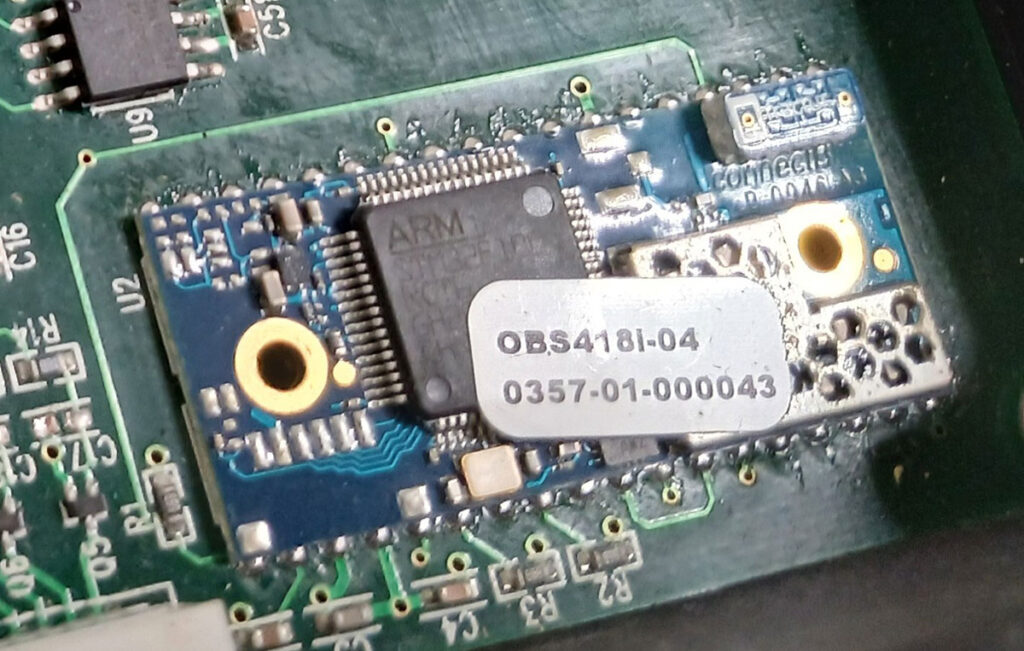
MyControl’s Blutooth
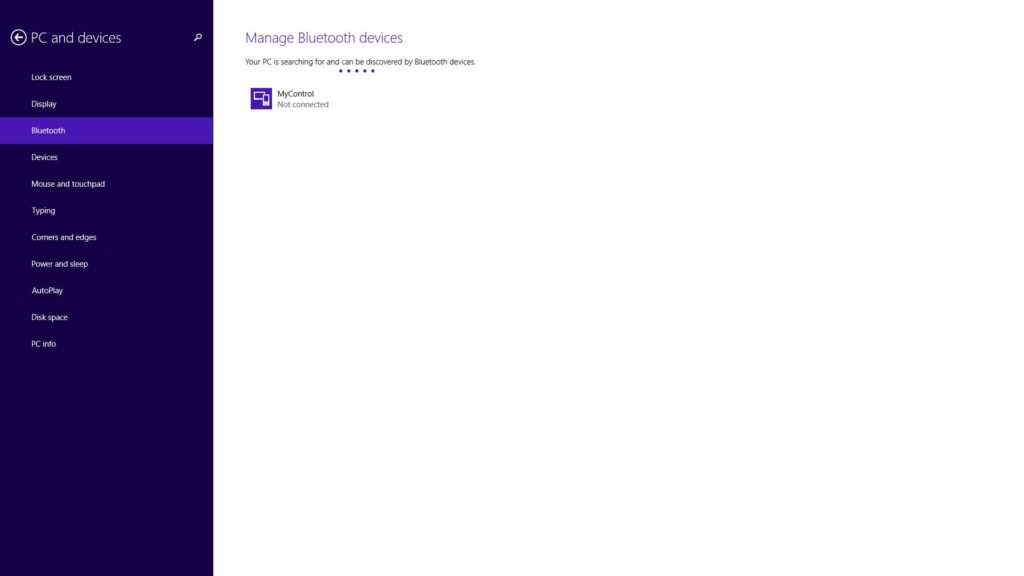

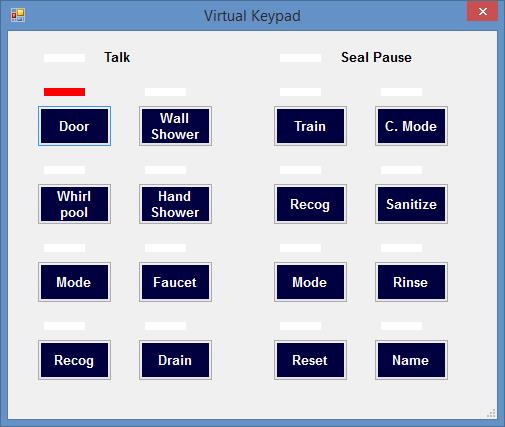
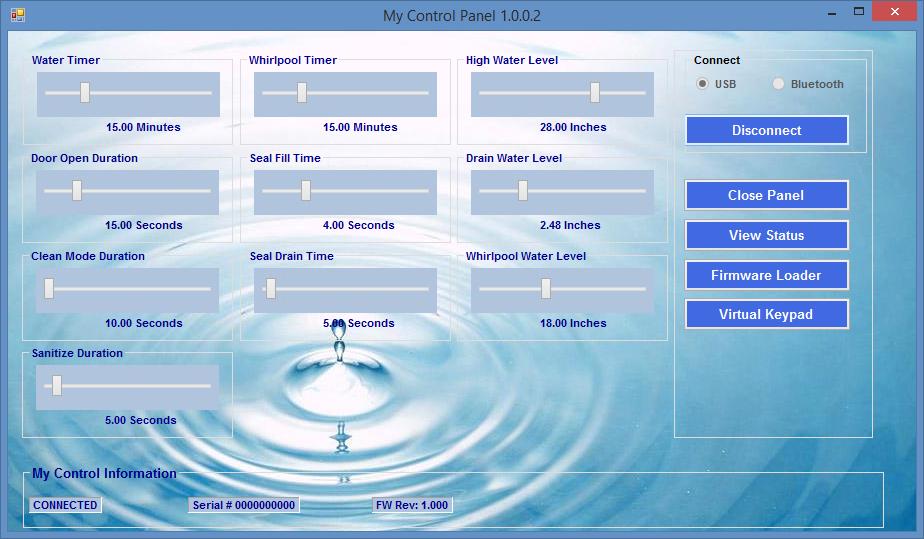

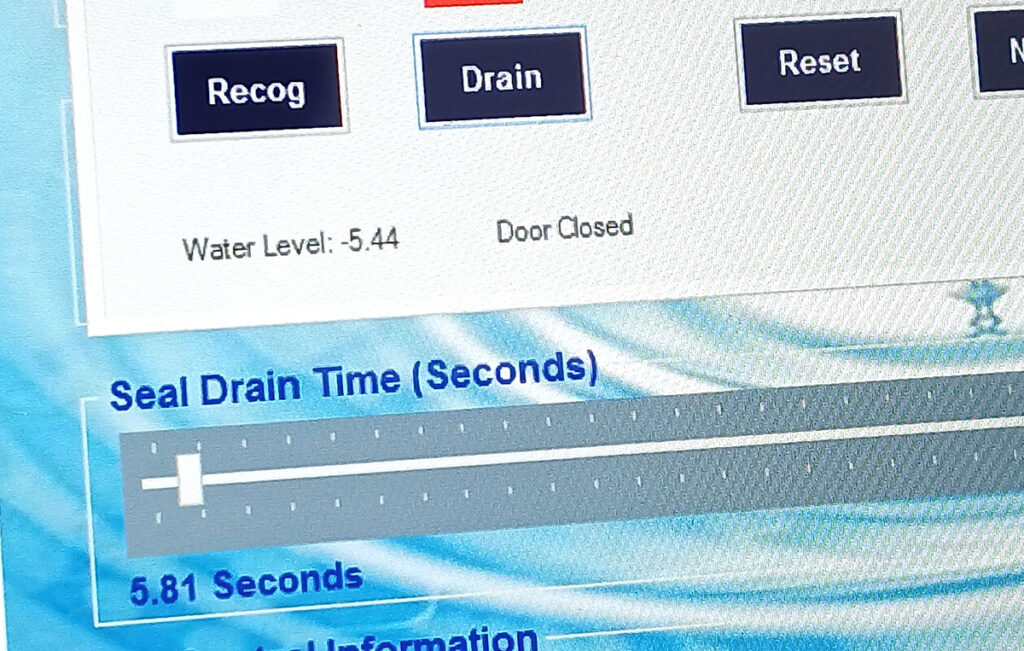
© 2025 Accessible Bath Technologies, Inc. All Rights Reserved.